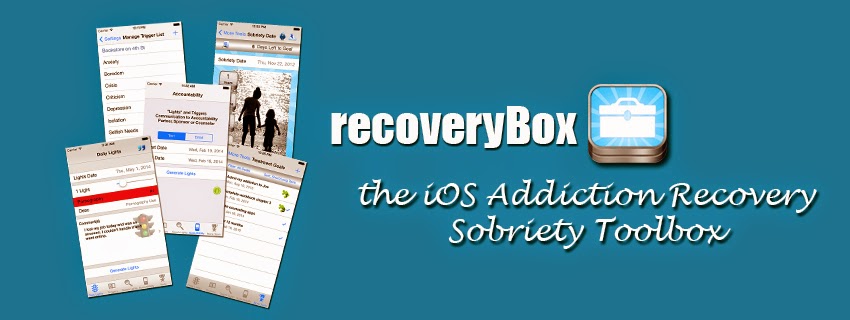The power of recoveryBox, the addiction recovery toolset, is being able to understand our habits. If we are being diligent about what we are doing and being accountable, it will become obvious that are making progress by seeing your yellow/red lights diminish while the number of green lights (which are new healthy habits) continue to grow.
By looking at our new visual chart it's easy to see - wait, yellow lights always occur on Friday nights but only on weeks where (and you fill in the blank); or I see I'm not really tracking my lights on Wednesdays I see.
While it might sound obvious that we should know this already, it's often not. Those living in recovery for an addiction are usually living day by day and often hour by hour. So being able to see what's going on visually is an important part of the recovery process.
Are you ready to try recoveryBox?
Here is what one reviewer wrote recently when recoveryBox 5.0 came out.
Better and Better
I appreciate that there is constant improvement on an already powerful and helpful app. You are always responding to feedback and making things better. Thanks for s great app.
We are listening and welcome all feedback. We want to make sure recoveryBox is not just another app - but an important tool as part of your recovery journey to living a life of freedom. Download it today!